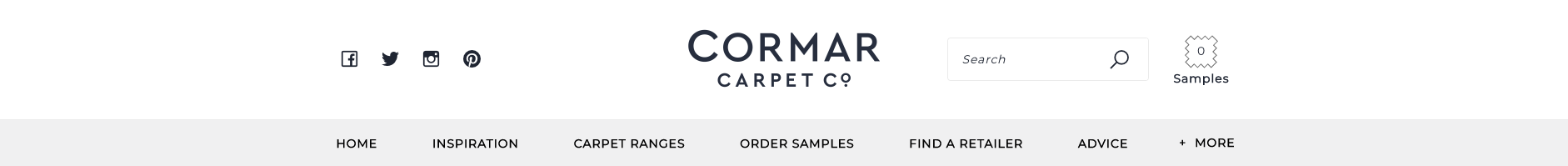NAME
Choose your colour
Select a room style you like...





Upload Your Phone Photo
This will allow you to upload a photo from your phone directly to your desktop:
iPhone: Point the phone camera at the QR code and tap the link that appears at the top of the screen.
Samsung: Point the phone camera at the QR code and when the link opens in the Notes app select it.
Huawei: The QR code may need to be read from the shopping app or by selecting the eye icon on the camera app. If the link opens in the Notes app then select it.
Other phones: Please see your phone's QR documentation.
Then follow the instructions on your phone.
Waiting for your uploaded photo
We have found your uploaded photo, Click the button below to load